When making an international sale on the Hotmart platform, the price paid by the buyer and the amount you receive may vary depending on fees and taxes. This means that this price may involve currency conversion, installment fees, and taxes in the country of origin.
Foreign exchange is an important term here, because when you carry out international transactions, you have more rules to follow, and market fluctuations are constant.
If you come across the term currency spread, this is what you should know: The currency spread is the difference between the price to buy and sell foreign currency.
In addition, the number you see already considers, for example, the IOF (Tax on Financial Operations), which is mandatory, and other operational costs of the payment process.
Why can sales earnings vary?
When pricing your digital product in another currency on the Hotmart platform, sales may change due to exchange rate variations. Check out the main differences:
- If you sell in Brazilian Real: the amount earned varies according to the exchange rate of the day. So, in case your offer is made in BRL, you are subject to receiving a different amount for each sale, depending on the quote at the time the payment is made.
If you are from a country other than Brazil, but at the time of pricing your product, you want to sell your product to Brazilians in BRL, consider adding an amount to cover taxes.
- Sales in US dollars: there is no exchange variation in your earnings which will be in USD based on the value of your product offer. The amount for the buyer will be converted into the conversion rate at the time of sale, so it may vary from day to day.
This rule applies whenever a sale is made in a country where Hotmart offers payments in the buyer's local currency and the offer is registered in another currency.
Further reading: understand in which currency you will receive your commission.
Step by step to check the exchange rate of each sale
It’s possible to check in detail what makes up the price of your product. Follow the step by step:
- Go to the menu on the left and click on Sales
- Click on Overview
- Select the transaction you want to check
- Click on the three dots that appear in the column Actions
- Click on Details
- Click on Fees and Commissions
That’s it! In this space, you can verify important financial information, such as:
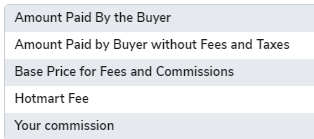
We also suggest you read: Hotmart's Terms of Use.