Funnelytics is a tool that can help you create sales funnels and different email marketing flows for your digital business. Now you can also insert a tracking pixel from Funnelytics and enjoy all the benefits of this tool in your Hotmart account.
First step: copying the identifier
1 - Access your Funnelytics account (https://funnelytics.io)
2 - On the Funnels screen, go to the Settings option
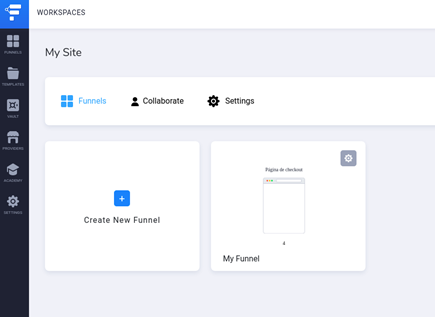
3 - In the Analytics Script box, copy the identifier as shown in the figure below
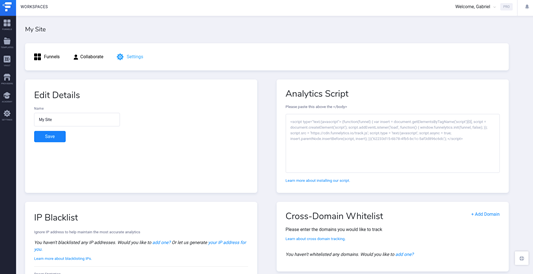
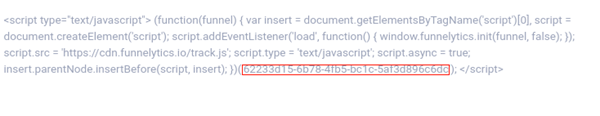
Second step: configuring the pixel on the Hotmart platform
1 - Access your Hotmart account (https://app-vlc.hotmart.com/login)
2 - Click on Tools in the left side menu
3 - Then, open the Pixel tracking option and select the product
4 - On the services screen, click on the Funnelytics option and paste the identifier
![]()
5 - Click next and choose the pixel sending options
![]()
6 - Click on finish to complete the configuration