At Hotmart, you can have your own subscription product, which charges buyers periodic payments (weekly, monthly, bimonthly, quarterly, semestral, or annually). This way, every time that the buyer makes a payment, the Producer, and the Affiliate that made the sale, get paid.
There are two trial models in the Hotmart platform:
- Test-drive
- Free Trial
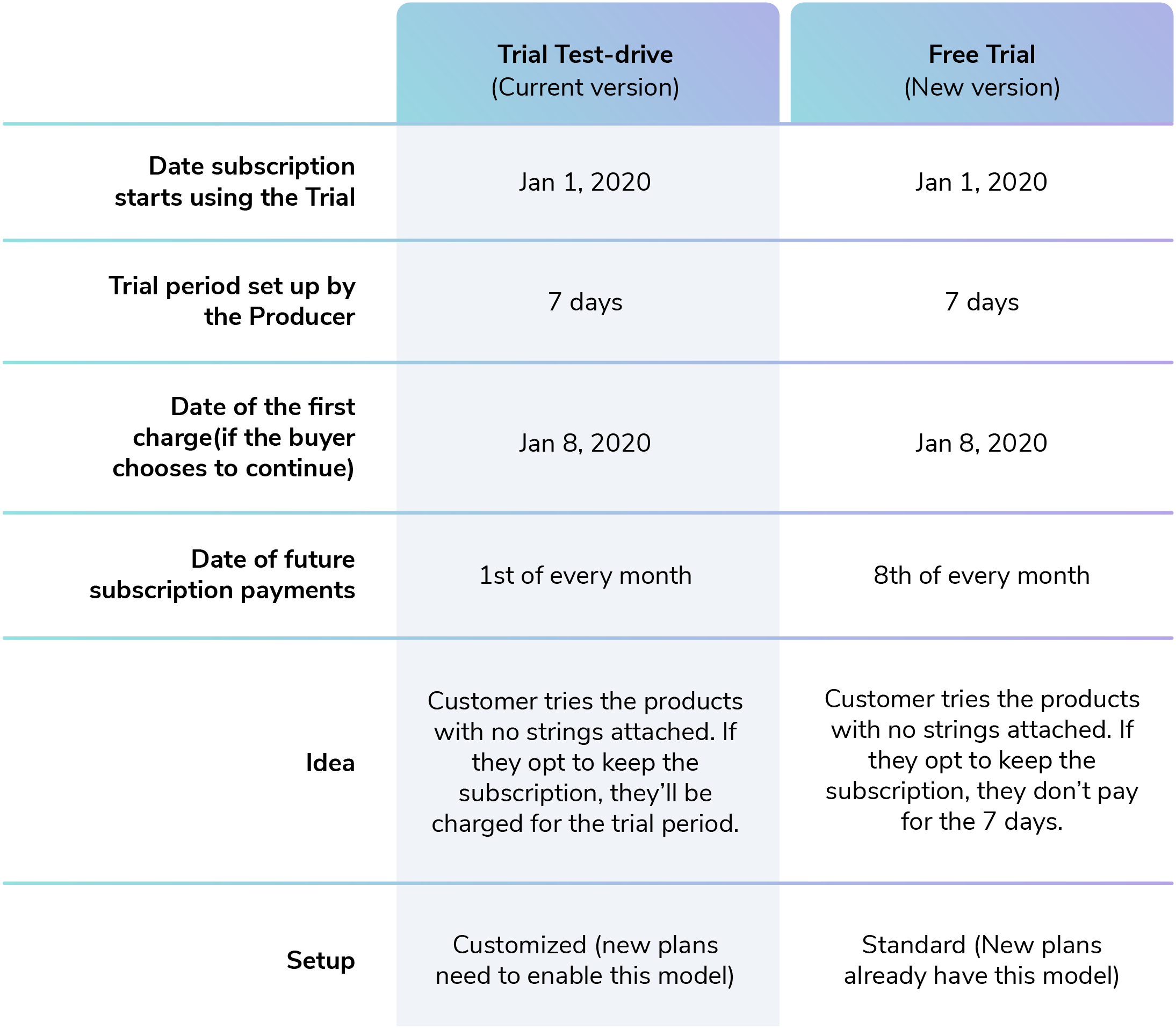
To choose one of these models, simply follow the step-by-step below:
- Log in on the platform: https://app-vlc.hotmart.com/login
- Click on I’m a Producer in the left sidebar
- Select the subscription product you’d like to edit
- Click Pricing and scroll down to Plans
- Click on the 3 points beside the plan you’d like to change
- Click on Edit
- On the new screen, enable Trial Period
- Put in the number of days you’d like to offer
- Choose Free or Test-drive under the charging method
- Click Save
If you already have questions or problems concerning that topic, get in touch with our Support Team.

