Hotmart is an international platform for hosting and consuming digital products, and it is prepared to offer excellent service, regardless of where you are.
To fully enjoy all our advantages, it is important that you create an account on our platform. And for that, the registration of some information is essential.
To have your account activated on our platform and start withdrawing commissions from your sales as a creator, co-creator, or affiliate, you need to follow these steps:
1 - Register your ID number to complete the registration on the platform.
2 - After making your first sale, you will need to send your documents to be approved by our specialized team.
Keep in mind that if you have registered a tax document without a photo in the previous step - such as the CURP in Mexico, the ITIN, or the SSN in the United States - you will be required to send an official document with a photo in addition to this registered document, even if it is from your country and this country is different from the country where the initially registered tax document was issued.
3 - After having your documents approved, you will need to register your bank details to start withdrawing.
To find out how to register your bank details, Click here.
In this article, we will teach you what information is needed to register on our platform and where you can find it in your documents.
Colombia
ID Number
Your ID number can be found on the following documents, as illustrated below:
Note: If your ID has an expiration date, it is important to send it before that date. If the document has expired, get a new one before registering it. If you have any questions, message us through the Help Center at the link: https://help.hotmart.com/en
Tarjeta de Identidad - Register the number highlighted inside the yellow frame
Important: DO NOT register the numbers on the back of the document
Cédula de Ciudadania Colombiana - Register the (NUIP) number highlighted in the yellow box
Important: DO NOT register the numbers on the back of the document
Cédula de Ciudadania Colombiana - Register the number highlighted in the yellow box
Important: DO NOT register the numbers on the back of the document
Licencia para conducir - Register the number highlighted in the yellow box
Important: DO NOT register the numbers on the back of the document
Passport - Register only the personal number, highlighted in the yellow frame
Important: DO NOT register letters or numbers at the bottom of the document
Documento de extranjero en Colombia - If you are a foreigner in Colombia and you have this document, register the number highlighted in the yellow box
Important: DO NOT register the numbers on the back of the document
Documento de extranjero en Colombia (PEP) - If you are a foreigner in Colombia and you have this document, register the number highlighted inside the yellow box
Mexico
Identification Number
Your ID number can be found on the following documents, as illustrated below:
Note: If your ID has an expiration date, it is important to send it before that date. If the document has expired, get a new one before registering it. If you have any questions, message us through the Help Center at the link: https://help.hotmart.com/en
Credential to vote (INE) - If you are a Mexican citizen and want to register on the platform as an individual, register your CURP number, which is highlighted in the yellow box
Important: DO NOT register the numbers on the back of the document
Passport - If you have a Mexican passport and wish to register on the platform as an individual, register your CURP number, which is highlighted in the yellow box
Important: DO NOT register the numbers at the bottom of the document or the passport number. Our platform only accepts CURP in these cases.
Single CURP (Mexico) - If you are a foreigner or a native of Mexico and wish to register on the platform as an individual, register your CURP number, which is highlighted in the yellow box
Note: After registering your documents on the platform, to have them approved, you will need to send the CURP in addition to an official identification document with a photo, even if this document is from another country (in case you do not have Mexican citizenship, but live in Mexico).
United States
Driver's license number
If you are a US citizen, your driver's license number can be found on the following documents, as illustrated below:
Note: If your ID has an expiration date, it is important to send it before that date. If the document has expired, get a new one before registering it. If you have any questions, message us through the Help Center at the link: https://help.hotmart.com/en
Driver's license - Register your driver's license number, highlighted in the yellow box
USCIS
If you are an Immigrant in the United States and have a green card, register your USCIS in your user profile, as shown below:
Note: If your ID has an expiration date, it is important to send it before that date. If the document has expired, get a new one before registering it. If you have any questions, message us through the Help Center at the link: https://help.hotmart.com/en
United States residence permit - Register your USCIS number, highlighted in the yellow box
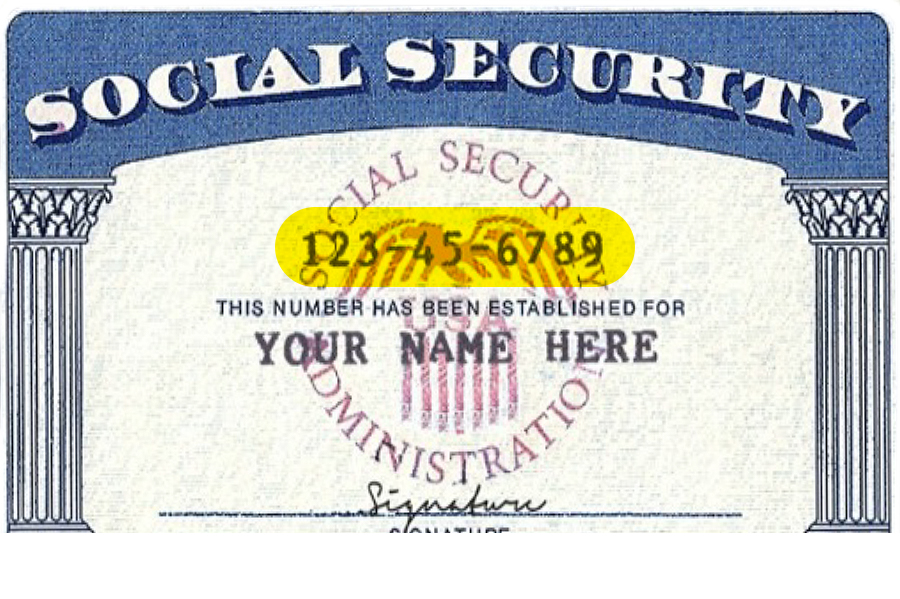
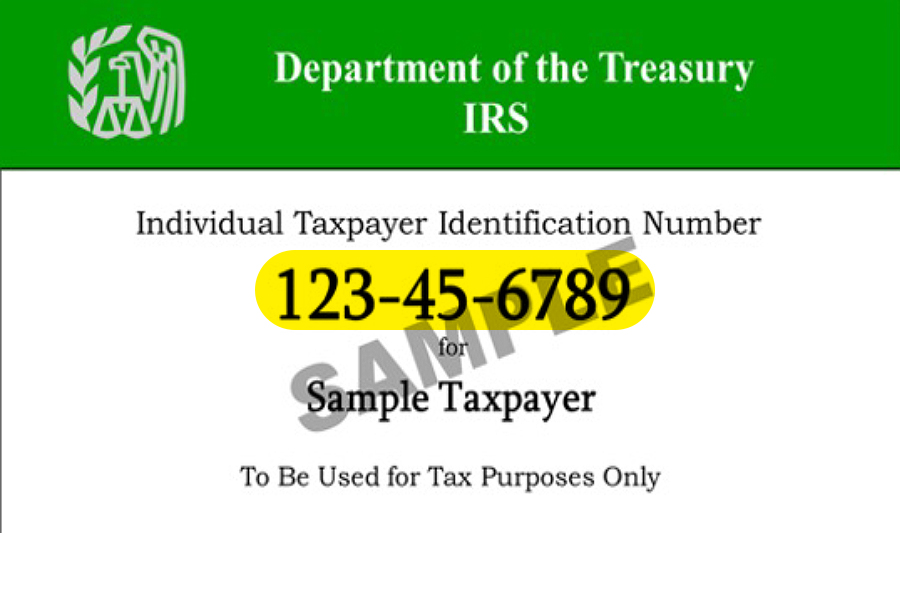 ITIN
ITIN
If you are an Immigrant in the United States, but do not have a green card, register your ITIN number in your user profile, as shown below:
Note: If your ID has an expiration date, it is important to send it before that date. If the document has expired, get a new one before registering it. If you have any questions, message us through the Help Center at the link: https://help.hotmart.com/en
Department of Treasury IRS - Register your ITIN number, highlighted in the yellow box
Social Security Administration - Register your ITIN number, highlighted in the yellow box
ITIN Letter (US) - Register your ITIN number, highlighted in the yellow box
Note: After registering your documents on the platform, to have them approved, you must send the ITIN in addition to an official identification document with a photo, even if this document is from another country (in case you do not have American citizenship, but live in the United States).

