Livestreams with Hotmart App is yet another option to distribute your content live to your audience.
With Hotmart App you can create livestreams to boost your marketing strategies. You can connect with your audience in a more segmented environment and deliver content to 100% of the audience.
Check out the steps on how to create a Livestream on Hotmart App
Before creating a Livestream on Hotmart App, make sure you already have a community.
- Access Hotmart on a desktop computer at: https://sparkle.hotmart.com/
- At the top of the page, click Live
- On the next page, click Create livestream
- Paste the Livestream sharing link
- Under Stream information, create a description
- Then choose which community the livestream will be broadcast on
- At stream time, choose to start a livestream immediately or schedule a time (it is important to stress that once the schedule is set, it cannot be canceled).
- Click Save and continue
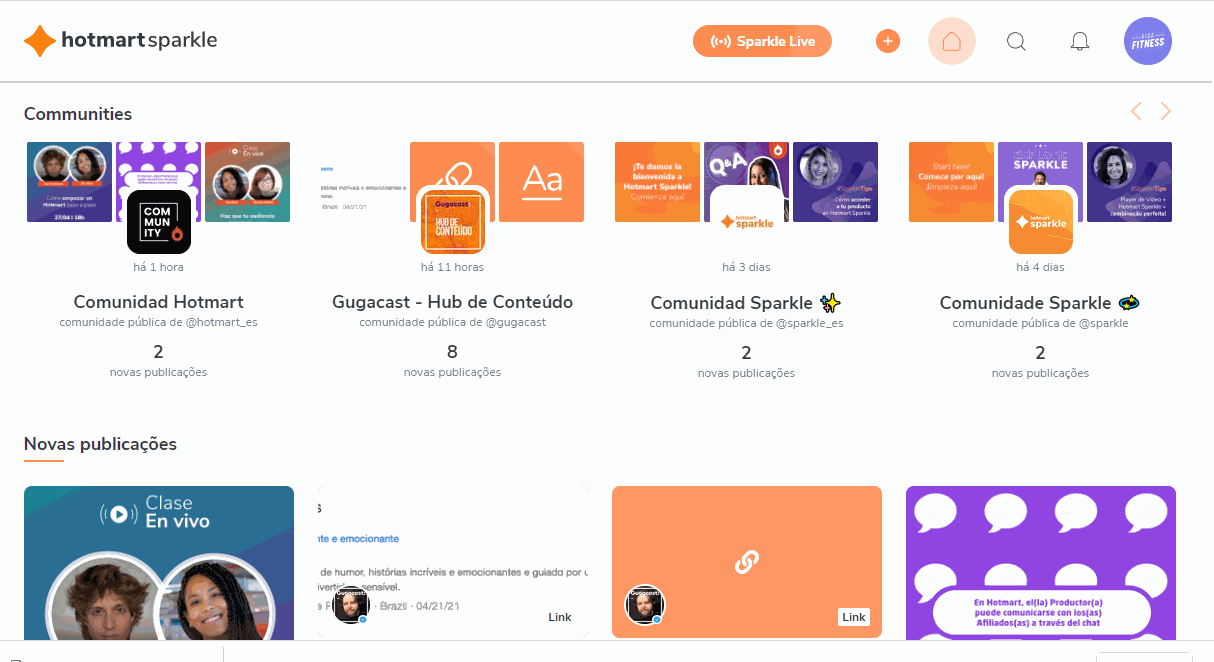
Attention: It’s not possible to create two streams in the same community simultaneously.
- As with Hotmart App posts, livestreams send notifications to members of the community where the live will take place.
- Notifications are triggered 30 minutes before a scheduled stream and at the start time.
- In the case of instantaneous streams, notifications are sent when the stream is started from the control panel.
- When the user receives a notification, they are directed to the livestream in the app.
Basic requirements for creating a Livestream on Hotmart App
- You must be a community owner on Hotmart App. You cannot create livestreams in communities where you have joined.
- To create lives at Hotmart App, you need to use a URL for streams via YouTube or Vimeo to link with your community.
- The streams created by Hotmart App use the Hotmart Webinar tool and offer the creator the same livestream control panel and chat tool.
Important: It’s not possible to create streams using the Hotmart app. The stream solution is only available on Hotmart App Web.
If you have questions, just talk to our Customer Support! :)

